How do I write the best CachyOS Linux introduction? I am writing this article in the same way. You will know some basic information about this nice-looking operating system. In addition, I added a basic presentation with screenshots. It has twenty slides ready for you.
CachyOS Linux Introduction
CachyOS Linux operating system s designed for people. Like others (Bluestar Linux) it is for people who need a good alternative operating system for laptops and desktops. CachyOS is also based on the very secure and stable Arch Linux.
CachyOS, an Arch Linux-based distribution, offers quick installation, user customization, and speed optimizations. Importantly, there is only one ISO image for all editions. You can choose an edition when you are going to install it:
- KDE Plasma Desktop—Simple by default, powerful when needed.
- GNOME Desktop – for control and productivity
- Xfce is a lightweight UNIX desktop environment. It’s fast, resource-efficient, and attractive.
How does CachyOS Linux look?
I have chosen the KDE Plasma desktop, and let’s see how it looks. There is a introductory presentation, where you can be informed about:
- What the operating system looks like.
- What features it has (for example: software center, basic system settings).
- What selected programs look like (for example: LibreOffice Writer and Calc).
- What Google Workspace looks like (for example Google Meet).
- What Microsoft 365 looks like (for example Microsoft Teams).
A short YouTube presentation about CachyOS Linux operating system
There are some screenshots of the CachyOS Linux distribution below:
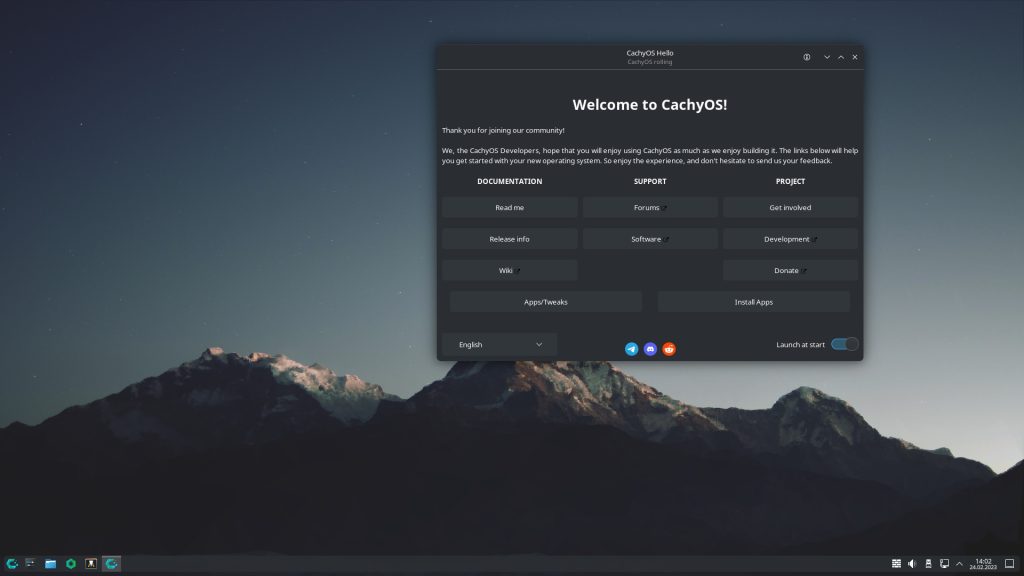
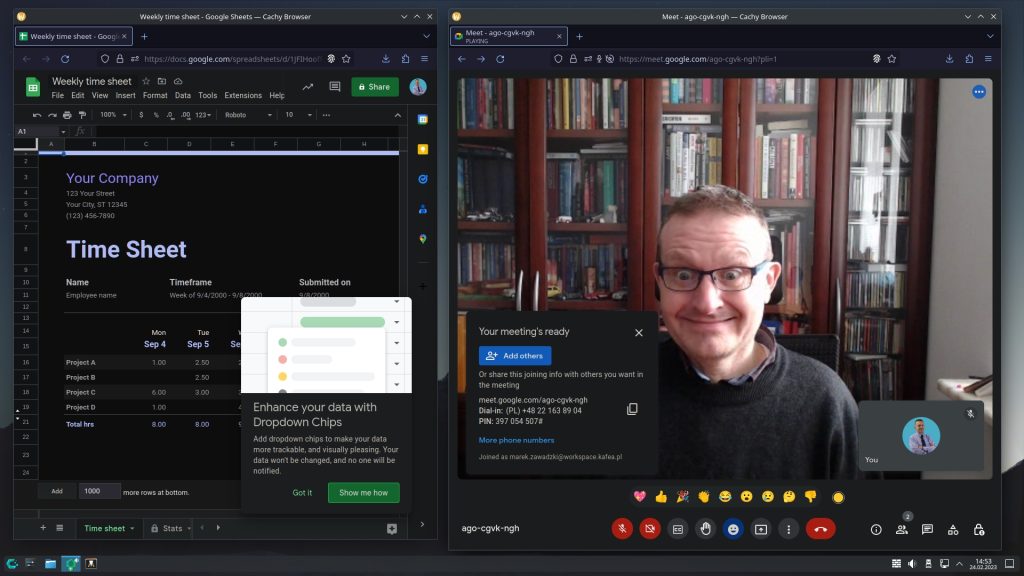
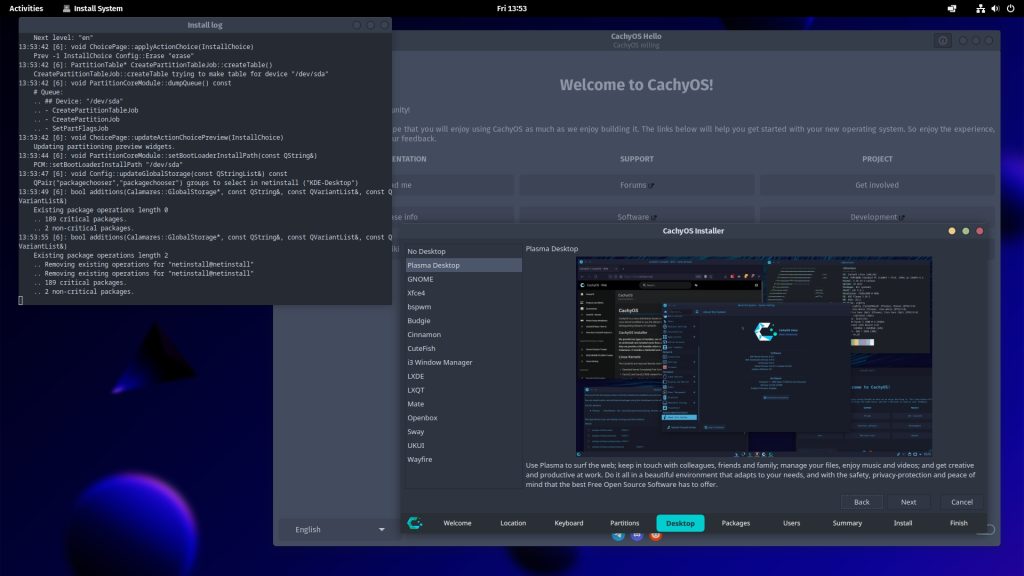
System requirements for CachyOS Linux
- Minimum of 6.5GB free hard space
- Minimum of 1GB of working RAM
The RAM requirements seem a bit high, but this is really a KDE recommendation. If you glance at the KDE system requirements, you see the Bluestar minimum makes sense.
- Processor: Minimum 1 GHz (x86) Recommended Better than 1 GHz (x86)
- Memory: Minimum 512 MB Recommended 1 GB
- Hard drive capacity Minimum 4 GB Recommended 10 GB
Useful links for download and help
- Project website for download: https://cachyos.org
- Project Wiki with help: https://wiki.cachyos.org