Virtualization is the process of creating a virtual version of your Linux operating system. It is possible also at home, in your home virtual laboratory. You will learn basics of virtualization process.
When do you need virtualization?
Imagine, that you are using Windows everyday, and you want to try Linux operating system. But you have some needs:
- No dual-boot with Windows.
- Separate from your Windows system.
- Easy to fix Linux system, if something goes wrong.
- Try and work with Linux applications without erasing your Windows.
If you have a minimum one of the following, you are ready to use virtualization.
What is virtualization?
Virtualization is the process of creating a virtual version of things, for example:
- operating system (for example Linux).
- computer system with all components like storage, network, sound card, etc.
If you are ready for virtualization it will be a virtualization of Linux operating system. Lets see this presentation with simple explanation here:
How to use virtualization at home?
At home, virtualization can be used to create a virtual environment:
- run multiple operating systems.
- run multiple applications.
on a single physical PC.
How to virtualize Linux or another OS?
The most common ways to virtualize Linux is to use special software:
- Oracle VirtualBox (Windows, Mac, Linux).
- VMware Workstation (Windows).
- VMWare Fusion (Mac).
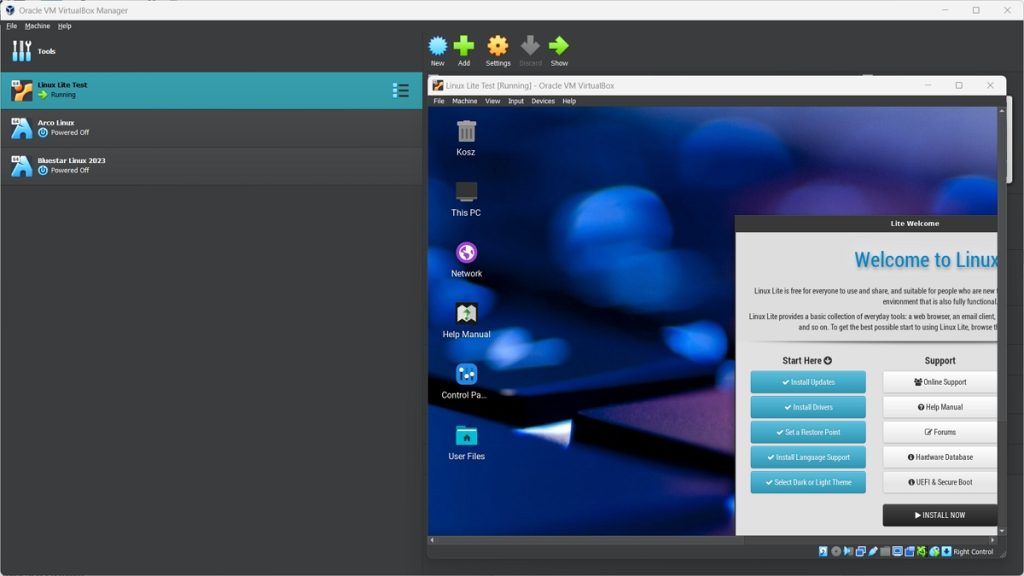
With this programs you can create a virtual machine named VM. It is a separate computer within your physical computer.
This virtual machine can have its own operating system, applications, and files, allowing you to run multiple operating systems on a single physical computer.

You can create many virtual machines on your Windows based computer. Please remember that you need only good processor, more RAM memory and some GBs on your hard disk.
But it is very simply to do that. And it is very useful, when you want to test Linux system.