Today I want to present another system based on Arch Linux. And this is Archcraft Linux introduction. You will learn basic information about this smart operating system. In addition, I added a basic presentation with screenshots. This presentation is about user interface, system features and how programs look.
Archcraft Linux system introduction
Archcraft Linux is a relatively new Linux distribution that is based on Arch Linux. First release 2020. This operating system aims to provide:
- a lightweight user interface.
- easy-to-use system,.
- aesthetically pleasing desktop environment.
Archcraft Linux is a minimal distribution. It means the user is responsible to install additional software (for example: Chrome, LibreOffice, GIMP).
Archcraft Linux uses a rolling release model, as Arch Linux. It means that software is continuously updated, and users have access to the latest versions of software.
Archcraft Xfce version (flavor)
Xfce is a lightweight, fast, and highly configurable desktop environment for Linux system. It provides a traditional desktop environment with a panel.
One of the key features of Xfce is its low system requirements, which make it suitable for older or less powerful hardware. However, it still offers a modern and polished look and feel.
Overall, Xfce is a great choice for users who want a lightweight and customizable desktop environment that offers a good balance between features and performance.
How does Archcraft Xfce Linux look?
I have download Archcraft Xfce flavour and let’s see how it looks. There is an introductory presentation, where you can learn:
- What the operating system looks like.
- What features it has (for example: software center, basic system settings).
- How selected programs look like (for example: LibreOffice Writer and Calc).
- How Google Workspace looks like (for example Google Meet).
- How Microsoft 365 looks like (for example Microsoft Teams).
There are some screenshots of Archraft Xfce Linux distribution below:
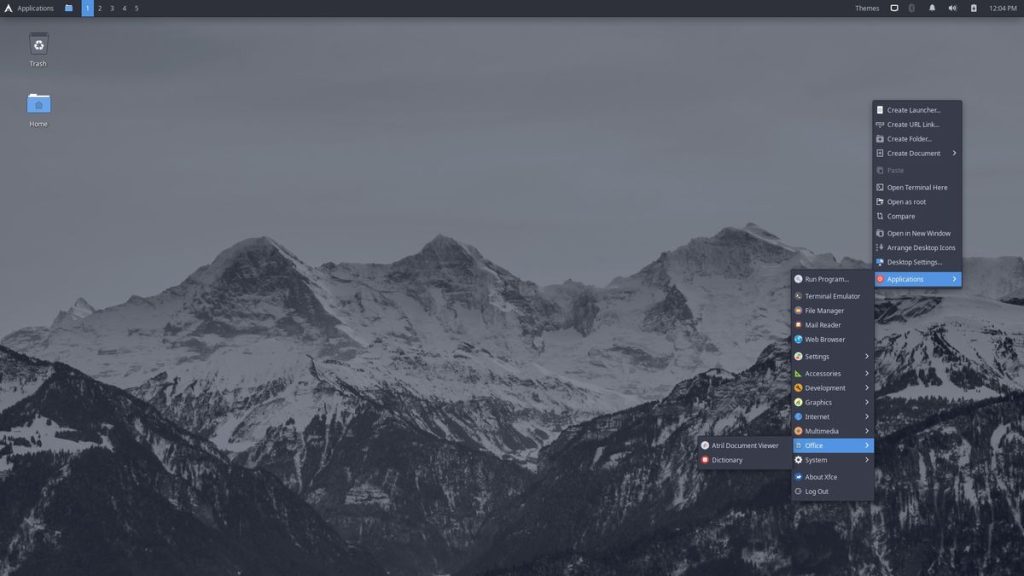
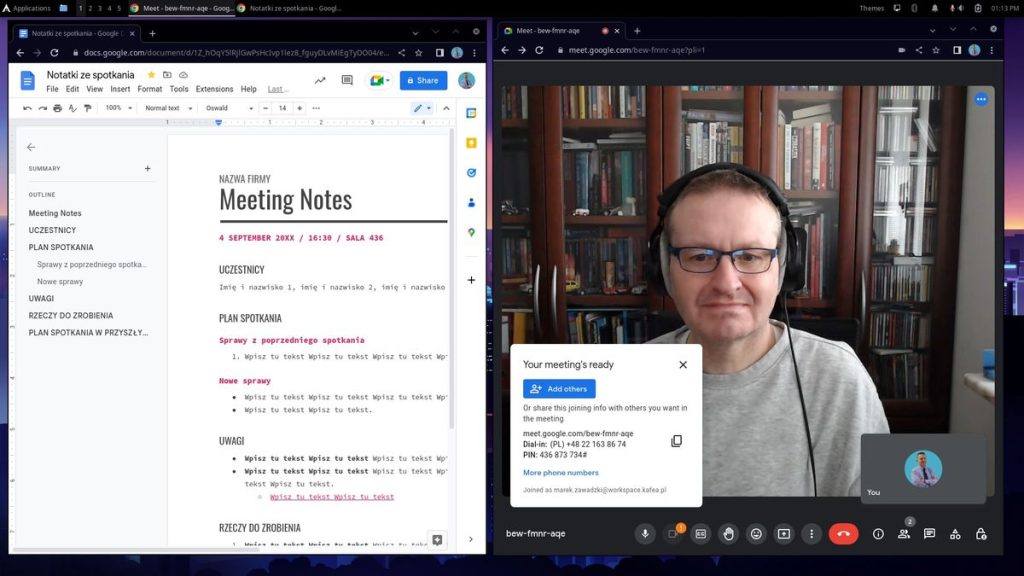
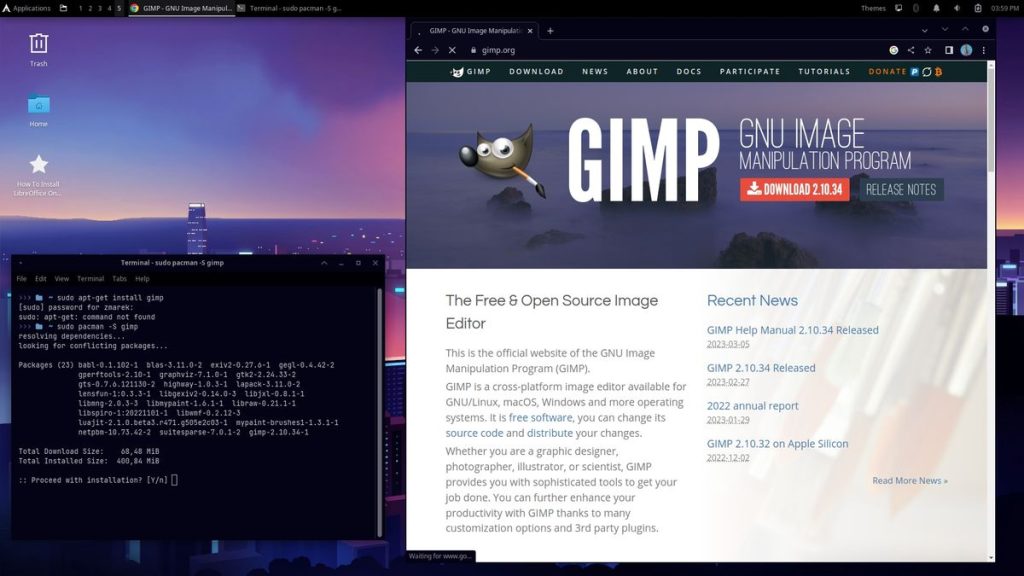
System requirements for Archcraft Linux
- Minimum of 6.5GB free hard space
- Minimum of 1GB of working RAM
Useful links for download and help
- Project website for download: https://archcraft.io
- Project Wiki with help: https://wiki.archcraft.io